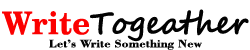Welcome to the WriteTogeather community. You visit this page which means you are interested to write here. This community allows all writers/authors to post their article in Free of cost and get them a chance to get massive exposure.
Ultimate Guide for Guest Article
This page is your starting point, designed to nurture you towards Seven key goals. They are:
-
- Gathering Idea about how to write a blog/Article.
- To successfully and create and publish your article.
- Growing your Audience through valuable, actionable content they’ll love
- Get a massive exposure in your Article.
- Get a Direct Backlink on your Website.
- Make money from your Blog/Articles.
- Claim your WriteTogeather Public Author profile.
If you have a useful, relevant and well-written article, what’s the next step
If you have a great idea for an article then our community will help you in every step. We accept all guest posts related to our topics. We request to please check our topics list before you start your journey with us.
So, now you have chosen your topic, right?
Well done!
I request you to please make sure before you start your journey with WriteTogeather you check our WriteTogeather Guest Article Guidelines. You need to follow the guidelines otherwise we will remove the article.
Well! now you everything knows about our community guidelines.
So, let’s get started.
You find the Register button in the menu bar, just click on it.

You will find the above screen in your window. Don’t be too hurry, you need to select a Username (You will not able to change your username once your ID is created ) and enter your email ID and click on the Register button.
Now, your registration is completed. Just open your email inbox (we request you to check your other folders also ) and you will find a confirmation email from the WordPress team with your login credentials.
Finally, you have your login credentials. Just click on login button from the menu bar to access your dashboard.
Your dashboard looks like the following image.

You will find the Posts section on the right side of your screen. Navigate to Posts >> Add New page.

Well, now you ultimately visit the page where you need to write your article. Please write your article here and select the article category from the available list.

Once you complete your article writing just submit the article for review. Our Team will review the article within 24 to 48 hours.
If you have any questions related to our community you can check the FAQ page.